Welcome to the course. Don't forget to subscribe to my newsletter for regular updates.
Before I begin I have to mention that I am using a Mac machine(which is very similar to a Linux machine), which means the commands that I will be showing you are for Linux and Mac systems (UNIX-based machines). If you are using a windows machine just google how to do it in windows or refer to the rust book.
Note: The code will not be different in a windows machine just the commands and some configurations will be different.
GitHub repo with all the code
https://github.com/codetit4n/rust-school
Make sure to star/fork/watch it on GitHub.
Objectives of this lesson
Setting up rust and Writing your first program.
Installation
Now, I won't bore you with commands here. Just refer to this link: https://doc.rust-lang.org/book/ch01-01-installation.html for installation guidelines as per your system.
A few things to note here:
What is rustup? It is the official rust toolchain installer. Used to manage rust on your system. It can be used to install, update and uninstall rust on your system. This is an amazing tool because not only it can manage the rust versions but it also comes with an offline version of the rust book. For that, just run: rustup docs --book
Your first rust program
Rust files will have the extension ".rs". Now, let's write our first program. Make a folder and in that folder make a file called hello.rs
Inside the hello.rs file:
fn main(){
println!("Hello rust!");
}
I will walk you through the code in some time.
Now, Since rust is a compiled language. Which means we have to first compile the code in order to make it work. And we will use the rust compiler for it. The compiler is called rustc
To compile in the terminal I'll run:
rustc hello.rs
This will make an executable file by the same name in the folder:
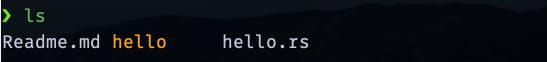
Here, you can see in my terminal the orange-colored one is the executable file. In a windows system, it should be something like hello.exe
Now, this file contains all the machine-level instructions to make our program work. To run this I can execute this file using:
./hello
Which will give me:
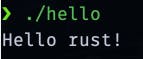
There you go. You can see it printed "Hello rust!". Congratulations you just wrote your first rust program.
Code walkthrough
Now, let's go over the code to understand what is happening:
fn main(){
println!("Hello rust!");
}
If you are familiar with languages like C and C++ you will get it. If not let me explain:
fn is a keyword. Think of keywords as reserved words that have special meanings. We will go deep into keywords in the coming lessons.
main()is the name of the function. Now,main()is a special function, which serves as an entry point to the program. It tells the compiler to start compiling the code from here. Note: All functions will have()in front of them.println!()may look like a function but it is not. It is a macro. You can identify a micro by the!in front of the name. Macros provide some special functionality, for instance here the macroprintln!()prints a string to the screen.The
{}is called a block expression. Ignore it for now, we will go deep into it later.We end the
println!()statement with a semicolon(;) which indicates that this expression is over and the next one is ready to begin.
So, this was a very basic program that just prints a simple thing on the screen.
Code: https://github.com/codetit4n/rust-school/tree/main/lesson-1
Make sure to play with it and experiment.
Few conventions to note
It is a convention to use the name main.rs for your main rust file.
The rust community prefers to use 4 spaces instead of a tab (6 spaces).
If you want to give a multi-word name to your rust file, the convention is to use an underscore to separate the words. Examples:
hello_rust.rs,i_like_rust.rs
Note: You are not obliged to use these conventions. These are just suggestions.
P.S.
I know some of the readers might feel ("especially those with a lot of experience programming") that going to so many details in just a hello world lesson is useless. But bear with me I will pick up the pace. And if you have any feedback, suggestions, doubts, etc feel free to reach out to me.
